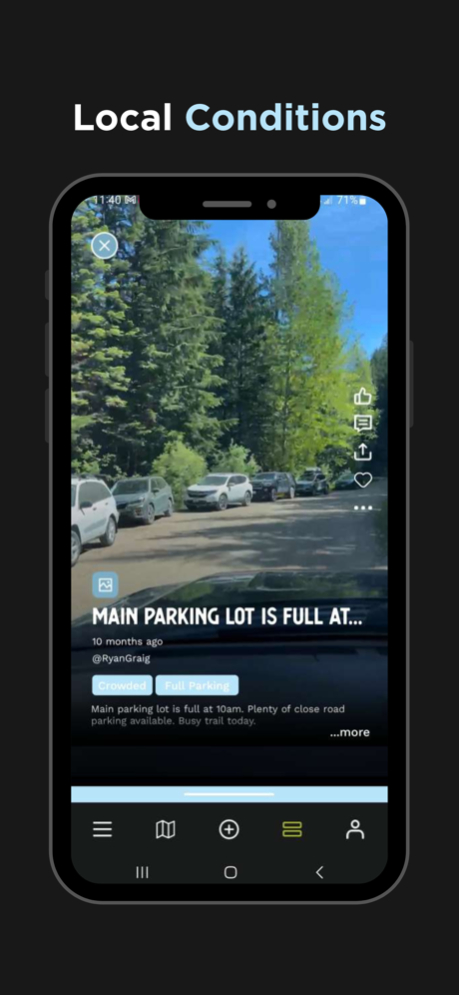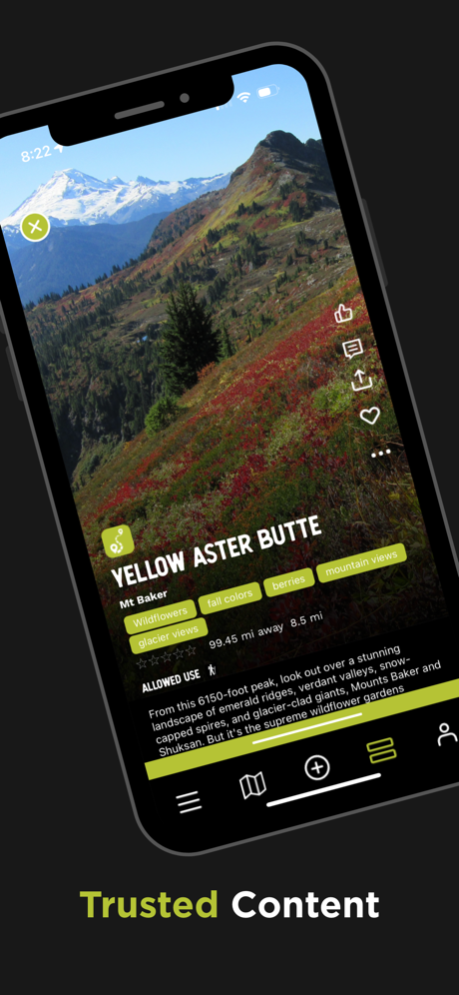TREAD Map 7.4.4
Continue to app
Free Version
Publisher Description
TREAD Map is the perfect companion for those looking to recreate outdoors in the State of Washington. Want to find a trail with fewer crowds? Looking for dog-friendly options? The TREAD Map has you covered. The official outdoor recreation app from State of Washington Tourism, brought to you in partnership with TREAD consulting and Dharma Maps.
Why TREAD Map?
TREAD Map is a hyper-local trail mapping app built by outdoor enthusiasts in Washington State who understand what users want to know. Is a tree down on the trail? Is the parking lot full? This app delivers real-time updates that alert users to current conditions. It also equips outdoor enthusiasts to:
Plan outings
Learn about alternative destinations when parking lots are full, or trails are too crowded.
Access and provide up-to date trail conditions.
Post trip reports, photos, and videos
Share local experiences including nearby restaurants, bars and shops.
Connect with other trail enthusiasts.
Explore outdoor activities in all seasons.
The hyper-local content in the TREAD Map is provided by those who are out on the trails and waterways or managing the land. It’s built for trail users by trail users and includes four-season, real-time updates.
Help maintain and improve trails
TREAD Map is informed by local land managers and allows users to share observations with land managers. That means when you post to TREAD Talk, you’re providing important information to the people who can help!
Sep 20, 2023
Version 7.4.4
Based on your feedback we have done some bug fixes.
About TREAD Map
TREAD Map is a free app for iOS published in the Recreation list of apps, part of Home & Hobby.
The company that develops TREAD Map is Dharma Maps LLC. The latest version released by its developer is 7.4.4.
To install TREAD Map on your iOS device, just click the green Continue To App button above to start the installation process. The app is listed on our website since 2023-09-20 and was downloaded 0 times. We have already checked if the download link is safe, however for your own protection we recommend that you scan the downloaded app with your antivirus. Your antivirus may detect the TREAD Map as malware if the download link is broken.
How to install TREAD Map on your iOS device:
- Click on the Continue To App button on our website. This will redirect you to the App Store.
- Once the TREAD Map is shown in the iTunes listing of your iOS device, you can start its download and installation. Tap on the GET button to the right of the app to start downloading it.
- If you are not logged-in the iOS appstore app, you'll be prompted for your your Apple ID and/or password.
- After TREAD Map is downloaded, you'll see an INSTALL button to the right. Tap on it to start the actual installation of the iOS app.
- Once installation is finished you can tap on the OPEN button to start it. Its icon will also be added to your device home screen.